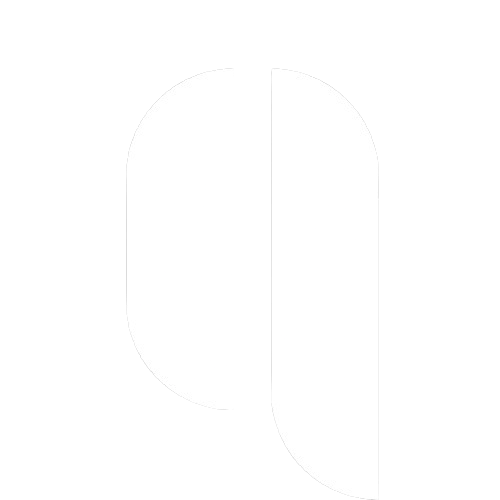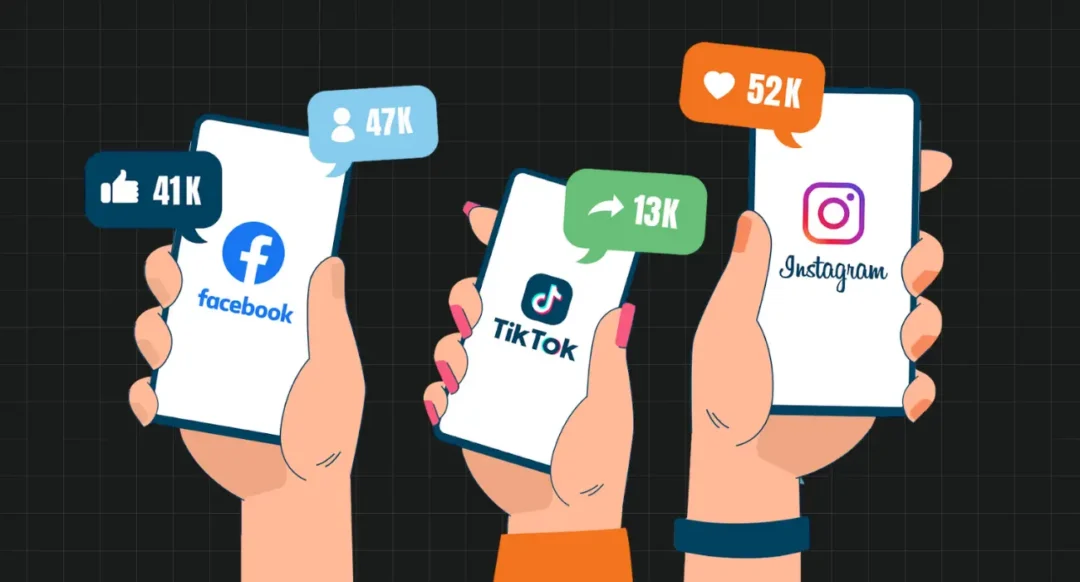How a Slow Website Is Costing You Clients
In today’s digital world, your website is often the first interaction a potential client has with your business. But what if that first impression is a slow-loading website? Studies show that 40% of users abandon a website that takes more than three seconds to load. That’s nearly half of your potential customers gone before they even see what you have to offer!
A slow website doesn’t just frustrate users—it actively damages your business by lowering conversions, increasing bounce rates, and even hurting your search engine rankings. In this article, we’ll break down exactly how a sluggish site is costing you clients and what you can do about it.
1. Poor User Experience Leads to High Bounce Rates
User experience (UX) is everything when it comes to online engagement. People expect websites to be fast, seamless, and responsive. If your site takes too long to load, visitors will quickly leave and look for a competitor with a better-performing site.
Key Stats:
- 53% of mobile users abandon sites that take longer than 3 seconds to load.
- A 1-second delay in page load time can result in a 7% drop in conversions.
- 88% of online consumers are less likely to return to a site after a bad experience.
If your website is slow, you’re losing potential customers before they even get a chance to explore your services or products.
2. Slow Websites Hurt SEO Rankings
Google considers page speed a crucial ranking factor. A slow website can push your site down in search engine results, making it harder for potential clients to find you. If your competitors have faster websites, they’re likely to rank higher and get more traffic.
How Page Speed Affects SEO:
- Google penalizes slow-loading websites, reducing their visibility in search results.
- Fast-loading sites get higher engagement, leading to better ranking signals like lower bounce rates and longer session durations.
- Google’s Core Web Vitals measure loading speed, interactivity, and visual stability—all of which impact your site’s ranking.
3. Loss of Credibility and Professionalism
A slow website sends the wrong message about your business. Visitors may assume that your company is outdated, unprofessional, or unreliable. If your competitors offer a smoother browsing experience, customers are more likely to trust them over you.
The Impact on Your Brand:
- 79% of customers who experience poor website performance won’t return.
- A slow site can make even the best products or services look bad.
- First impressions matter: if a website is slow, users associate that with inefficiency in the business itself.
4. Mobile Users Expect Speed
Mobile traffic accounts for over 50% of web traffic worldwide, and mobile users are even less patient than desktop users. If your site isn’t optimized for mobile speed, you risk losing a significant portion of potential clients.
What Happens When a Mobile Site is Slow:
- 70% of mobile users abandon pages that take more than 5 seconds to load.
- Mobile users expect an instant experience; if they don’t get it, they’ll leave.
- A slow mobile site can mean lost leads and sales opportunities.
5. Reduced Conversion Rates and Sales
If your website is slow, even the visitors who stick around are less likely to complete purchases or contact you. E-commerce businesses especially suffer from slow-loading pages.
How Speed Impacts Conversions:
- A 1-second delay in page speed can reduce conversions by 7%.
- For an online store making $100,000 per month, a 1-second delay could cost $7,000 in lost sales.
- Faster websites lead to higher engagement, lower cart abandonment rates, and better overall conversions.
How to Fix a Slow Website
Now that you understand the consequences of a slow website, here’s how you can speed things up and win back clients:
1. Optimize Images & Media Files
- Compress images without losing quality (use tools like TinyPNG or ImageOptim).
- Use modern image formats like WebP instead of PNG/JPEG.
2. Enable Caching
- Browser caching stores elements of your site so they don’t have to reload every time.
- Use plugins like WP Rocket (for WordPress) or enable caching via Cloudflare.
3. Upgrade Hosting & Use a CDN
- Choose a fast and reliable hosting provider (avoid shared hosting if possible).
- Use a Content Delivery Network (CDN) to serve your site faster to global users.
4. Minimize HTTP Requests
- Reduce the number of scripts, stylesheets, and plugins.
- Use CSS sprites and combine files where possible.
5. Optimize Code & Database
- Minify CSS, JavaScript, and HTML files to reduce file sizes.
- Optimize your database by removing unnecessary data (use WP-Optimize for WordPress).
6. Use Lazy Loading for Images & Videos
- Lazy loading ensures images/videos load only when they come into view, reducing initial load time.
7. Monitor and Test Regularly
- Use tools like Google PageSpeed Insights, GTmetrix, and Pingdom to analyze and improve speed.
Final Thoughts
Your website’s speed directly impacts your brand’s reputation, search rankings, and client conversions. A slow website isn’t just an inconvenience—it’s a business killer. Investing in website optimization isn’t optional; it’s a necessity for success in the digital era.
At Aprtech Solutions, we specialize in building fast, high-performance websites that keep clients engaged and boost your bottom line. If your website is costing you clients, let us help you fix it!
Get a free website speed audit today! Contact us now.